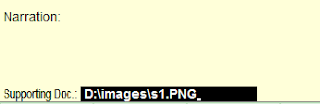In this post i have share code for attaching document to voucher entry and opening that document from within Tally.ERP9. This is very useful at the place were we want our documents to be in soft copy and does not want to maintain hard copy of each and every stuff.
To know how to attache any tdl to tally please visit
http://tallyexperttips.blogspot.in/2017/09/how-to-attach-any-tallyerp9.html
[#Form: Sales Color]
Add :Button :Open Attachement
[#Form: Contra Color]
Add :Button :Open Attachement
[#Form: Payment Color]
Add :Button :Open Attachement
[#Form: Receipt Color]
Add :Button :Open Attachement
[#Form: Journal Color]
Add :Button :Open Attachement
[#Form: Payroll Color]
Add :Button :Open Attachement
[#Form: Debit Note Color]
Add :Button :Open Attachement
[#Form: Credit Note Color]
Add :Button :Open Attachement
[#Form: Purchase Color]
Add :Button :Open Attachement
[#Form: Memorandum Color]
Add :Button :Open Attachement
[#Form: Reversing Journal Color]
Add :Button :Open Attachement
[#Form: Stock Journal Color]
Add :Button :Open Attachement
[#Form: Delivery Note Color]
Add :Button :Open Attachement
[#Form: Receipt Note Color]
Add :Button :Open Attachement
[#Form: Rejection Inward Color]
Add :Button :Open Attachement
[#Form: Rejection Outward Color]
Add :Button :Open Attachement
[#Form: Physical Stock Color]
Add :Button :Open Attachement
[#Form: Sales Order Color]
Add :Button :Open Attachement
[#Form: Purc Order Color]
Add :Button :Open Attachement
[#Form: Indent Color]
Add :Button :Open Attachement
[#Form: Attendance Color]
Add :Button :Open Attachement
[#Form: JobOrderIn Color]
Add :Button :Open Attachement
[#Form: JobOrderOut Color]
Add :Button :Open Attachement
[Button : Open Attachement]
Title : $$LocaleString:"Open Attachement"
Key : Ctrl + O
Action :Browse Url Ex : #HyperlinkCompany
;;;;;;;;;;;;;;;;;;;;;;;;;;;;;;;;;;;;;;;;;;;;;;;;;;;;;;;;;;;;;;;;;;;;;;;;;;;;;;;;;;;;
[#Part: VCH Narration]
Add : Switch : BankDetRcpt : BankDet VCH Narration
[!Part: BankDet VCH Narration]
Add : Line : HyperlinkCompany
[Line: HyperlinkCompany]
Fields : Short Prompt, HyperlinkCompany
Local : Field : Short Prompt : Info: $$LocaleString:"Supporting Doc."
[System: UDF]
hyper1 : String : 1101
[Key : Execute Hyperlink1]
Title: Exc
Key : Left Click
Action : Browse Url Ex: “www.onetouchsolution.co.in”
[Field: HyperlinkCompany]
Use : Name Field
Color : Blue
;Border : Thin Bottom
Key : Execute Hyperlink1
Storage : hyper1
Local : Key : Execute Hyperlink1 : Action :Browse Url Ex: "D:\DOCUMENTS\" + $VoucherTypeName +"\"+ #HyperlinkCompa
Skip: $$InAlterMode
Fullwidth:yes
After adding this you will bed able to find new field on each voucher shown as below.
you need to specify the complete path of the document including extension as show below and save the voucher.
To know how to attache any tdl to tally please visit
http://tallyexperttips.blogspot.in/2017/09/how-to-attach-any-tallyerp9.html
[#Form: Sales Color]
Add :Button :Open Attachement
[#Form: Contra Color]
Add :Button :Open Attachement
[#Form: Payment Color]
Add :Button :Open Attachement
[#Form: Receipt Color]
Add :Button :Open Attachement
[#Form: Journal Color]
Add :Button :Open Attachement
[#Form: Payroll Color]
Add :Button :Open Attachement
[#Form: Debit Note Color]
Add :Button :Open Attachement
[#Form: Credit Note Color]
Add :Button :Open Attachement
[#Form: Purchase Color]
Add :Button :Open Attachement
[#Form: Memorandum Color]
Add :Button :Open Attachement
[#Form: Reversing Journal Color]
Add :Button :Open Attachement
[#Form: Stock Journal Color]
Add :Button :Open Attachement
[#Form: Delivery Note Color]
Add :Button :Open Attachement
[#Form: Receipt Note Color]
Add :Button :Open Attachement
[#Form: Rejection Inward Color]
Add :Button :Open Attachement
[#Form: Rejection Outward Color]
Add :Button :Open Attachement
[#Form: Physical Stock Color]
Add :Button :Open Attachement
[#Form: Sales Order Color]
Add :Button :Open Attachement
[#Form: Purc Order Color]
Add :Button :Open Attachement
[#Form: Indent Color]
Add :Button :Open Attachement
[#Form: Attendance Color]
Add :Button :Open Attachement
[#Form: JobOrderIn Color]
Add :Button :Open Attachement
[#Form: JobOrderOut Color]
Add :Button :Open Attachement
[Button : Open Attachement]
Title : $$LocaleString:"Open Attachement"
Key : Ctrl + O
Action :Browse Url Ex : #HyperlinkCompany
;;;;;;;;;;;;;;;;;;;;;;;;;;;;;;;;;;;;;;;;;;;;;;;;;;;;;;;;;;;;;;;;;;;;;;;;;;;;;;;;;;;;
[#Part: VCH Narration]
Add : Switch : BankDetRcpt : BankDet VCH Narration
[!Part: BankDet VCH Narration]
Add : Line : HyperlinkCompany
[Line: HyperlinkCompany]
Fields : Short Prompt, HyperlinkCompany
Local : Field : Short Prompt : Info: $$LocaleString:"Supporting Doc."
[System: UDF]
hyper1 : String : 1101
[Key : Execute Hyperlink1]
Title: Exc
Key : Left Click
Action : Browse Url Ex: “www.onetouchsolution.co.in”
[Field: HyperlinkCompany]
Use : Name Field
Color : Blue
;Border : Thin Bottom
Key : Execute Hyperlink1
Storage : hyper1
Local : Key : Execute Hyperlink1 : Action :Browse Url Ex: "D:\DOCUMENTS\" + $VoucherTypeName +"\"+ #HyperlinkCompa
Skip: $$InAlterMode
Fullwidth:yes
After adding this you will bed able to find new field on each voucher shown as below.
After that when you edit the voucher you should be able to see the document as shown below.
and now you can open this document from within Tally by pressing Open Attachment Button on the right hand side.