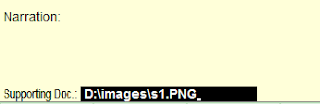GST A5 Invoice customization
After receiving lot of email’s and request for GST Invoice customization
on half page i.e. A5 Landscape. I have tried to make a simple design which fits
on A5 paper size in Landscape mode. But to achieve it I had to remove few
things which were provided to you in A4 Customization which was posted earlier.
Note: - There is no GST Analysis in
this code and no bank details and This is only for local sales so no IGST part.
Please find the below code for A5 GST invoice customization
;;;;;;;;;;;;;;;;;;;;;;;;;;;;;;;;;;;;;;;;;;;;;;;;;;;;;;;;;;;;;;;;;GST
Invoice
Print;;;;;;;;;;;;;;;;;;;;;;;;;;;;;;;;;;;;;;;;;;;;;;;;;;;;;;;;;;;;;;;;;;;;;;;;;;;;;;;;;;;;;;;;;;;;;;;;;;;;;;;
[Style:P9]
Font:Calibri (Body)
Height:9
[Style:P9B]
Use:P9
Bold: Yes
;;;;;;;;;;;;;;;;;;;;;;;;;;;;;;;;;;;;;;;;;;;;;;;;;;;;;;;;;;;;;;;;;;;;;;;;;;;;;;;;;;;;;;;;;;;;;;;;;;;;;;;;;;;;;;;;;;;;;;;;;;;;;;;;;;;;;;;;;;;;;;;;;;;;;;;;;;;;;;;;;;;;;;
[#Part: VTYP BehaviourMain]
Option : VTYP BehaveMain KA
VchTypeConfirm : @@IsKAVchType
[!Part : VTYP BehaveMain KAVchTypeConfirm]
Add : Line : After : VTYP PrintSave :VTYP KA VchTypeConfirm
[Line : VTYP KA
VchTypeConfirm]
Field : Long Prompt, Logical Field
Local : Field : Long Prompt : Set as :
"Print GST Format ?"
Local : Field : Long Prompt : Width :
@@LongWidth
Local : Field : Logical Field : Storage : KAVchTypeConfirm1
[System : Formula]
IsKAVchType : $$IsSales:$Parent
IsKANewAllow :
$KAVchTypeConfirm1:VoucherType:$VoucherTypeName
[System : UDF]
KAVchTypeConfirm1 :
Logical : 1782
[#Form : Sales Color]
Option: KASalesKA Color:
@@IsKANewAllow
[!Form:KASalesKA Color]
Delete : Print
Add : Print : STC GST INVOICE KA
[Report :STC GST INVOICE KA]
Use :
Printed Invoice
Delete: Form : Printed Invoice
Form : STC GST INVOICE
KA
[Form:STC GST INVOICE KA]
Width :
8 Inch
Height : 6 Inch
Space Top : 0.10 Inch
Space Right : 0.10 inch
Space Left : 0.50 inch
Space Bottom: 0.10 inch
Part: KA Opening Page
Break, KA Invoice Body
Bottom Part: KA Invoice
Total, KA Goods Sold
Page Break : ClKA Page Break, KA Opening Page Break
[Part:ClKA Page Break]
Lines : GIKA ClPgBrk
[Line: GIKA ClPgBrk]
Fields : Simple Field
Local: Field:
Simple Field : Set As : "Continued..."
Local: Field:
Simple Field : FullWidth : Yes
Local: Field:
Simple Field : Align : Right
Border : Full Thin Top
;;;;;;;;;;;;;;;;;;;;;;;;;;;;;;;;;;;;;;;;;;;;;;;;;;;;;;;;;;;;;;;;;;;;;;;;;;;;;;;;;;;;;;;;;;;;;;;;;;;;;;;;;;;;;;;;;;;;;;;;;;;;;;;;;;;;;;;;;;;;;;;;;;;;;;;;;;;;;;;;;;;;;
;;;;;;;;;;;;;;;;;;;;;;;;;;;;;;;;;;;;;;;;;;;;;;;;;;;;;;;;;;;;;;;;;;;;;;;;;;;;;;;;;;;;;;;;;;;;;;;;;;;;;;;;;;;;;;;;;;;;;;;;;;;;;;;;;;;;;;;;;;;;;;;;;;;;;;;;;;;;;;;;;;;;
[Part: KA Opening Page Break]
Part: KA Invoice Title,
KA CMP Details, KA Leading Details, KA Coloumn Titles
Vertical: Yes
[Part:KA Invoice Title]
Line:KA Invoice Title
[Line:KA Invoice Title]
Field: Simple Field
Right Field:Name Field
Local: Field: Simple
Field: Set as: "TAX INVOICE"
Local: Field: Simple
Field: Style: Large Bold
Local: Field: Simple
Field: Space Left: 45
Local: Field: Simple
Field: Full Width: Yes
Local: Field: Name Field:
Set as:If @@GetCopyNum = 1 Then "ORIGINAL FOR RECIPIENT" Else +
If @@GetCopyNum = 2 Then
$$LocaleString:"DUPLICATE FOR SUPPLIER" Else +
If @@GetCopyNum = 3 Then
$$LocaleString:"TRIPLICATE FOR TRANSPOTER" Else +
If @@GetCopyNum = 4 Then
$$LocaleString:"EXTRA COPY" Else $$LocaleString:"EXTRA
COPY"
[Part:KA CMP Details]
Part: DMICash CMP Name
Details
[Part:DMICash CMP Name Details]
Line: KA CMP Name, KA CMP
Address
[Line: KA CMP Name]
Field: Name Field
Local: Field: Name Field:
Set as: @@CmpMailName
Local: Field: Name Field:
Style:Parth CMP Name Cash
Local: Field: Name Field:
Full Width: Yes
[Style: Parth CMP Name Cash]
Font: Adobe Garamond Pro
Bold
Height:15
Bold: Yes
[Line:KA CMP Address]
Field: Name Field
Local: Field: Name Field:
Set as: $$FullList:CompanyAddress:$Address
Local: Field: Name Field:
Width:50% Page
Local: Field: Name Field:
Line:0
Local: Field: Name Field:
Style:P9
[Part:KA Leading Details]
Left Part: KA Customer
Details
Right Part: KA Invoice
Details
Border: Thick Cover
[Part:KA Customer Details]
Line:KA Customer Details
Title, KA Customer Name, KA Customer Address, KA Customer State Name, KA
Customer GST No, KA Customer Contact
Width: 70% Page
[Line:KA Customer Details Title]
Field: Simple Field
Local: Field: Simple
Field : Set as: "Details for Buyer (Billed & Shipped To )"
Local: Field: Simple
Field: Style:P9B
Local: Field: Simple
Field: Full Width: Yes
[Line:KA Customer Name]
Field: Simple Field
Local: Field: Simple
Field: Set as: @@SimpleOtherPartyName
Local: Field: Simple
Field: Style: P9B
Local: Field: Simple
Field: Full Width: Yes
Space Top:0.5
[Line:KA Customer Address]
Field: Simple Field
Local: Field: Simple Field:
Set as: $$FullList:BasicBuyerAddress:$BasicBuyerAddress
Local: Field: Simple
Field: Style: P9
Local: Field: Simple
Field: Full Width: Yes
Local: Field: Simple
Field: Line:0
[Line:KA Customer State Name]
Field: Simple Field
Local: Field: Simple
Field: Set as: "State Name"+"
: "+ $StateName +" "+ "Code :"+" "+ $$getgststatecode:@StateName
Local: Field: Simple
Field: Local Formula:StateName : If NOT ($$IsEmpty:$StateName OR
$$IsSysName:NotApplicable:$StateName) Then $StateName Else
$LedStateName:Ledger:@PartyName
Local: Field: Simple
Field: Full Width: Yes
Local: Field: Simple
Field: Style: P9
[Line:KA Customer GST No]
Field: Simple Field
Local: Field: Simple
Field: Set as: "GSTIN No : " +"
"+ $PartyGSTIN +"
"+" PAN No :"+"
"+$IncomeTaxNumber:Ledger:$BasicBuyerName
Local: Field: Simple
Field: Full Width: Yes
Local: Field: Simple
Field: Style: P9
[Line:KA Customer Contact]
Field: Simple Field
Local: Field: Simple
Field: Set as: "Contact Details :"+" "+ @@VchContactNo
Local: Field: Simple
Field: Style: P9
Local: Field: Simple
Field: Full Width: Yes
[Part:KA Invoice Details]
Line: KA Invoice No, KA
Invoice Date
Width: 30% Page
Border: Thin Left
[Line:KA Invoice No]
Field: Medium
Prompt,Simple Field
Local: Field: Medium
Prompt: Set as: "Invoice No."
Local: Field: Medium
Prompt: Style: P9B
Local: Field: Medium
Prompt: Width: 15
Local: Field: Simple
Field: Set as: $VoucherNumber
Local: Field: Simple
Field: Style: P9
Local: Field: Simple
Field: Full Width: Yes
Space Top:1
[Line:KA Invoice Date]
Field: Medium Prompt,
Simple Field
Local: Field: Medium
Prompt: Set as: "Dated"
Local: Field: Medium
Prompt: Style: P9B
Local: Field: Medium
Prompt: Width: 15
Local: Field: Simple
Field: Set as: $Date
Local: Field: Simple
Field: Style: P9
Local: Field: Simple
Field: Full Width: Yes
;;;;;;;;;;;;;;;;;;;;;;;;;;;;;;;;;;;;;;;;;;;;;;;;;;;;;;;;;;;;;;;;;;;;;;;;;;;;;;;;;;;;;;;;;;;;;;;;;;;;;;;;;;;;;;;;;;;;
[Part:KA Coloumn Titles]
Line:KA Invoice Body
Title,KA Invoice Body Title1
Border: Thick Cover
Common Border: Yes
[Part: KA Invoice Body]
Part:KA Invoice Body
Coloumns
Vertical: Yes
Border: Thin Cover
[Part:KA Invoice Body Title]
Line:KA Invoice Body
Title,KA Invoice Body Title1
Common Border: Yes
[Line:KA Invoice Body Title]
Use: KA Invoice Body
Coloumns
Local: Field: Default:
Type: String
Local: Field: Default:
Style: P9B
Local: Field: Default:
Align: Center
Local: Field:KA SrNo: Set
as: "Sr "
Local: Field:KA Item
Description: Set as: "Item"
Local: Field:KA Part No:
Set as: "Part"
Local: Field:KA HSN Code:
Set as: "HSN "
Local: Field:KA Billed
Qty: Set as: "Billed"
Local: Field: KA Rate:
Set as: "Rate"
Local: Field:KA CD
Amt:Set as: "CD Amt"
Local: Field:KA PD
Amt:Set as: "PD Amt"
Local: Field:KA Gross
Amt: Set as: "Taxable"
Local: Field:KA CGST
Rate: Set as: "CGST"
Local: Field: KA CGST
Amt: Set as: "CGST"
Local: Field:KA SGST
Rate: Set as: "SGST"
Local: Field:KA SGST Amt:
Set as: "SGST "
Local: Field:KA Item
Total: Set as: "Total"
Border: Thin Top
Space Top: 0.25
[Line:KA Invoice Body Title1]
Use: KA Invoice Body
Coloumns
Local: Field: Default:
Type: String
Local: Field: Default:
Style: P9B
Local: Field: Default:
Align: Center
Local: Field:KA SrNo: Set
as: "No"
Local: Field:KA Item
Description: Set as: "Description"
Local: Field:KA Part No:
Set as: "No"
Local: Field:KA HSN Code:
Set as: "Code"
Local: Field:KA Billed
Qty: Set as: "Qty"
Local: Field: KA Rate:
Set as: ""
Local: Field: KA CD Amt:
Set as:""
Local: Field: KA PD Amt:
Set as: ""
Local: Field:KA Gross
Amt: Set as: "Amount"
Local: Field:KA CGST
Rate: Set as: "%"
Local: Field: KA CGST
Amt: Set as: "Amt"
Local: Field:KA SGST
Rate: Set as: "%"
Local: Field:KA SGST Amt:
Set as: "Amt"
Local: Field:KA Item
Total: Set as: ""
Border: Thin Bottom
Space Bottom: 0.25
[Part:KA Invoice Body Coloumns]
Line:KA Invoice Body
Coloumns
Repeat:KA Invoice Body
Coloumns:Inventory Entries
Bottom Line: KA Invoice
Body Coloumns Total
Scroll: Vertical
Float: No
Common Border: Yes
[Line:KA Invoice Body Coloumns]
Left Field: KA SrNo, KA
Item Description
Right Field: KA HSN
Code,KA Billed Qty, KA Rate, KA Gross Amt,KA CGST Rate, KA CGST Amt, KA SGST
Rate, KA SGST Amt, KA Item Total
Space Top: 0.25
Local: Field:KA SrNo:
Width: 2
Local: Field:KA Part No:
Width:7
Local: Field:KA HSN Code:
Width: 5
Local: Field:KA Billed
Qty: Width: 6
Local: Field: KA Rate:
Width: 6
Local: Field: KA CD Amt:
Width:6
Local: Field:KA PD
Amt:Width:6
Local: Field:KA Gross
Amt: Width: 6
Local: Field:KA CGST
Rate: Width: 3
Local: Field: KA CGST
Amt: Width: 6
Local: Field:KA SGST
Rate: Width: 3
Local: Field:KA SGST Amt:
Width: 6
Local: Field:KA Item
Total: Width: 10
Local: Field:KA SrNo:
Border: Thin Right
Local: Field:KA Part No:
Border: Thin Left
Local: Field:KA HSN Code:
Border: Thin Left
Local: Field:KA Billed
Qty: Border: Thin Left
Local: Field: KA Rate:
Border: Thin Left
Local: Field: KA CD Amt:
Border: Thin Left
Local: Field:KA PD
Amt:Border: Thin Left
Local: Field:KA Gross
Amt: Border: Thin Left
Local: Field:KA CGST
Rate: Border: Thin Left
Local: Field: KA CGST
Amt: Border: Thin Left
Local: Field:KA SGST
Rate: Border: Thin Left
Local: Field:KA SGST Amt:
Border: Thin Left
Local: Field:KA Item
Total: Border: Thin Left
[Field: KA Sr NO]
Use: Simple Field
Set as: $$Line
Format: "No
Zero"
Style:P9
Align: Center
[Field:KA Item Description]
Use: Simple Field
Set as: if NOT
$$IsSysName:$StockItemName then @@InvItemName else ""
Style: P9
Full Width: Yes
Line:0
[Field:KA Part No]
Use:Simple Field
Set as:
$PartNo:StockItem:$StockItemName
[Field:KA HSN Code]
Use: Simple Field
Set as:
$$GetGSTItemDetails:$StockItemName:$date:"HSNCode":0:"StockItem";$VJSTKIHSNCode:StockItem:$StockItemName
Style:P9
[Field:KA Billed Qty]
Use: Qty Primary Field
Set as: $BilledQty
Style:P9
[Field:KA Rate]
Use: Rate Price Field
Set as: $Rate
Style:P9
[Field:KA CD Amt]
Use: Amount Field
Set as: $KACD
Style: P9
[Field:KA PD Amt]
Use:Amount Forex Field
Set as: $KAPD
Style:P9
[Field:KA Gross Amt]
Use:Amount Forex Field
Set as: $Amount
Style:P9
[Field:KA CGST Rate]
Use: Number Field
Set as: If NOT
$GSTIsTransLedEx Then "" Else $GSTClsfnIGSTRateEx /2
Format : "NoZero,Percentage"
Set Always: Yes
Style:P9
[Field:KA CGST Amt]
Use: Amount Field
Set as: $Amount *
#KACGSTRate / 100
Style:P9
Set Always: Yes
[Field:KA SGST Rate]
Use: Number Field
Set as: If NOT
$GSTIsTransLedEx Then "" Else $GSTClsfnIGSTRateEx /2
Format : "NoZero,Percentage"
Set Always: Yes
Style:P9
[Field:KA SGST Amt]
Use: Amount Field
Set as: $Amount *
#KASGSTRate / 100
Style:P9
Set Always: Yes
[Field:KA Item Total]
Use: Amount Field
Set as: #KAGrossAmt +
#KACGSTAmt + #KASGSTAmt
Set Always: Yes
Style:P9
[Line:KA Invoice Body Coloumns Total]
Use: KA Invoice Body
Coloumns
Local: Field: Default:
Type: String
Local: Field: Default:
Style: P9B
Local: Field: Default:
Align: Center
Local: Field:KA SrNo: Set
as: ""
Local: Field:KA Item
Description: Set as: "TOTAL"
Local: Field:KA HSN Code:
Set as: ""
Local: Field: KA Rate:
Set as: ""
Local: Field: KA CD Amt:
Set as:""
Local: Field:KA PD
Amt:Set as:$$CollAmtTotal:InventoryEntries:$AssoValue
Local: Field:KA Gross
Amt: Set as: $$CollAmtTotal:InventoryEntries:$Amount
Local: Field:KA CGST
Rate: Set as: ""
Local: Field: KA CGST
Amt: Set as: $$FilterAmtTotal:LedgerEntries:CGST1:$Amount
Local: Field:KA SGST
Rate: Set as: ""
Local: Field:KA SGST Amt:
Set as: $$FilterAmtTotal:LedgerEntries:SGST1:$Amount
Local: Field:KA Item
Total: Set as: $Amount
Border: Thin Top Bottom
Space Bottom: 0.25
Space Top: 0.25
[System: Formula]
SGST :$$FilterAmtTotal:LedgerEntries:SGST1:$Amount
SGST1 :$Name:Ledger:$LedgerName
Contains $$LocaleString:"SGST"
CGST :$$FilterAmtTotal:LedgerEntries:CGST1:$Amount
CGST1 :$Name:Ledger:$LedgerName
Contains $$LocaleString:"CGST"
[Part:KA Invoice Total]
Right Part: KA Ledger
Entries
Left Part: KA Invoice
Sing Off
Border: Thick Box
[Part:KA Ledger Entries]
Line:KA Ledger Entries
Repeat:KA Ledger
Entries:Ledger Entries
Float: No
Common Border: Yes
Bottom Line: KA Invoice
Total
[Line:KA Invoice Total]
Field: KA Invoice Total
Title, KA Invoice Total Amt
[Field:KA Invoice Total Title]
Use: Simple Field
Set as:"INVOICE
TOTAL"
Style: Large Bold
Width:20.7
[Field:KA Invoice Total Amt]
Use: Amount Field
Set as: $Amount
Style: Large Bold
Width:10
Border: Thin Left
[Line: KA Ledger Entries]
Remove if : $LedgerName = $PartyLedgerName
Field: KA Ledger Name, KA
Ledger Amount
Space Top: 0.5
Border: Thin Bottom
[Field: KA Ledger Name]
Use: Simple Field
Set as: $LedgerName
Style:P9B
Width: 20.7
Border: Thin Left
[Field:KA Ledger Amount]
Use: Amount Field
Set as: $Amount
Style:P9B
Width: 10
Border: Thin Left
Align: Right
[Part:KA Invoice Sing Off]
Part: KA Amount In Word
and Declaration, KA Invoice Sing Off Part
Vertical: Yes
[Part:KA Amount In Word and Declaration]
Line: KA Amount In Word,
KA Declaration
[Line:KA Amount In Word]
Field: Simple Field
Local: Field: Simple
Field: Set as: "TOTAL VALUE (IN WORDS) Rs." +" "+ $$InWords:$Amount
Local: Field: Simple
Field: Full Width: Yes
Local: Field: Simple
Field: Style: P9B
Local: Field: Simple
Field: Line:0
[Line:KA Declaration]
Field: Simple Prompt,Simple
Field
Local: Field: Simple
Prompt: Set as: "Declaration"
Local: Field: Simple
Prompt: Style: P9
Local: Field: Simple
Field: Set as: "Certified that the Particulars given above are true and
correct."
Local: Field: Simple
Field: Line: 0
Local: Field: Simple
Field: Full Width: Yes
Local: Field: Simple
Field: Style: P9
Space Top: 0.5
[Part:KA Invoice Sing Off Part]
Left Part: For KA
Right Part: For KA Cu
[Part:For KA]
Line: For KA, KA
Authorised Signatory
[Line: For KA]
Field: Simple Field
Local: Field: Simple
Field: Set as: "For" +"
"+ @@CmpMailName
Local: Field: Simple
Field: Full Width: Yes
Local: Field: Simple
Field: Style: P9B
Local: Field: Simple
Field: Align: Left
Space Top: 1
[Line:KA Authorised Signatory]
Field: Simple Field
Local: Field: Simple
Field: Set as: "Authorised Signatory"
Local: Field: Simple
Field: Full Width: Yes
Local: Field: Simple
Field: Style: P9B
Local: Field: Simple
Field: Align: Left
Space Top:2
[Part:For KA Cu]
Line:For KA Cu
[Line:For KA Cu]
Field: Simple Field
Local:Field: Simple
Field: Set as: "Receivers Stamp & Sign."
Local:Field: Simple
Field: Full Width: Yes
Local: Field: Simple
Field: Align: Right
Local: Field: Simple
Field: Style: P9
Space Top:4
[Part:KA Goods Sold]
Line:KA Goods Sold, KA
Juridiction
[Line:KA Goods Sold]
Field: Simple Field
Local: Field: Simple
Field: Set as: "GOODS ONCE SOLD WILL NOT BE TAKEN BACK"
Local: Field: Simple
Field: Align: Center
Local: Field: Simple
Field: Full Width: Yes
Local: Field: Simple
Field: Style: P9B
[Line:KA Juridiction]
Field: Simple Field
Local: Field: Simple
Field: Set as: "JURISDICTION NASHIK"
Local: Field: Simple
Field: Align: Center
Local: Field: Simple
Field: Full Width: Yes
Local: Field: Simple
Field: Style: P9B